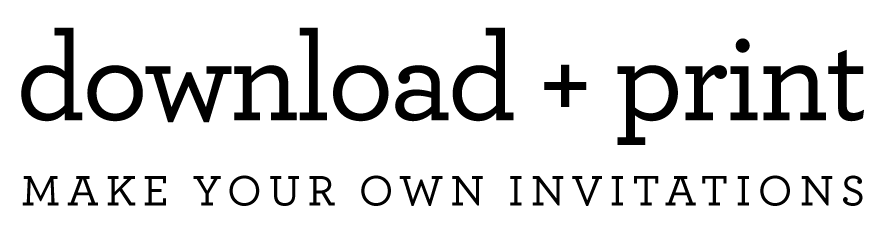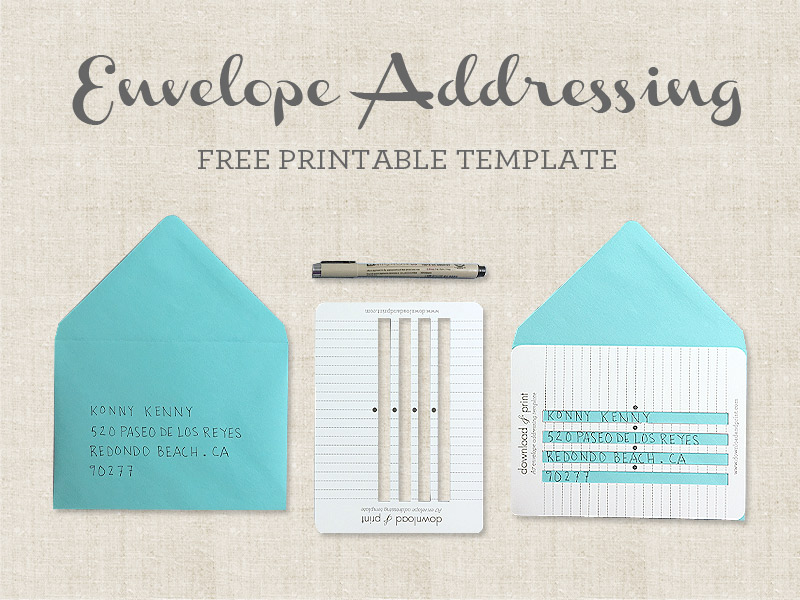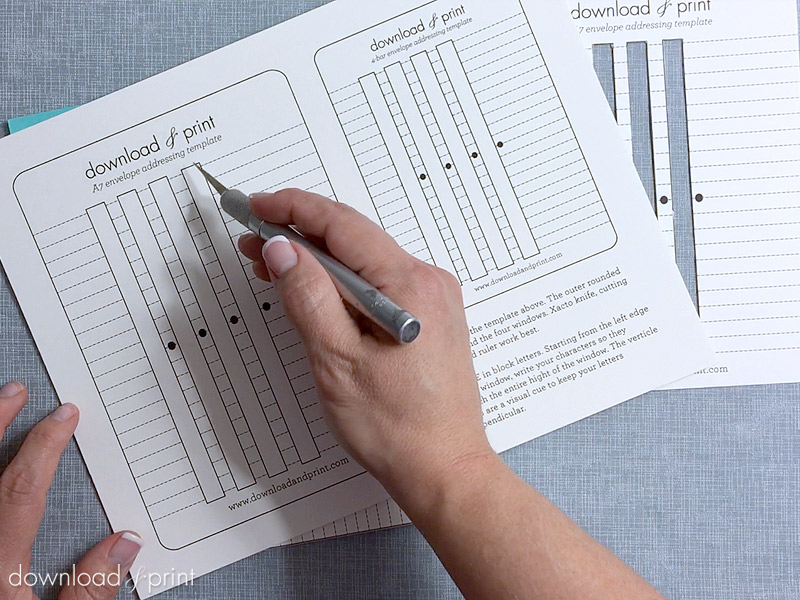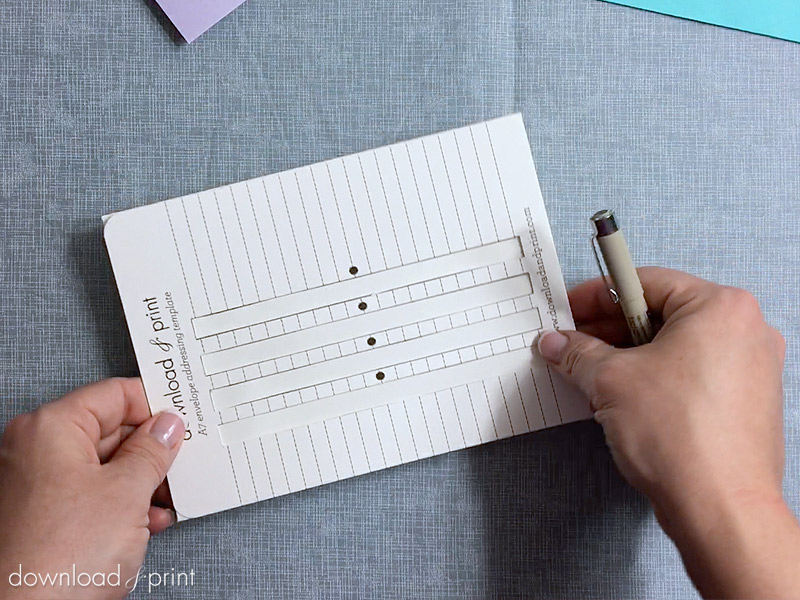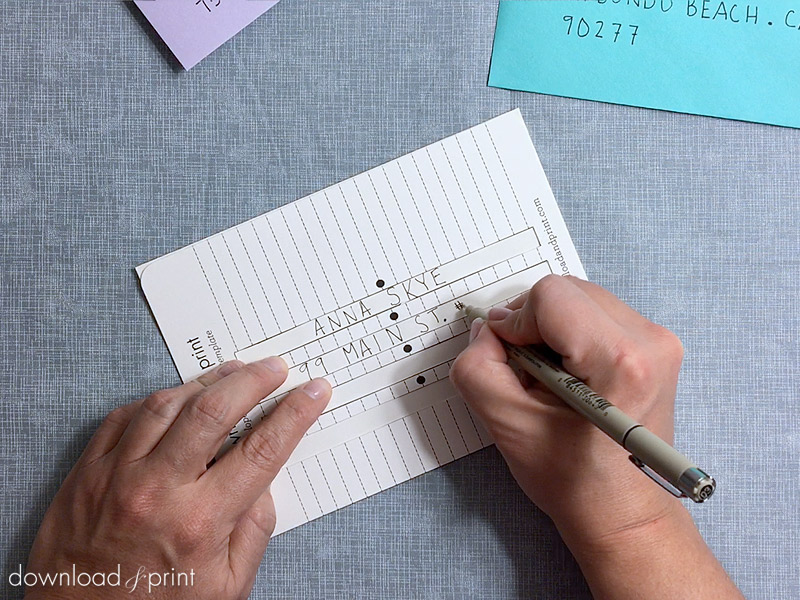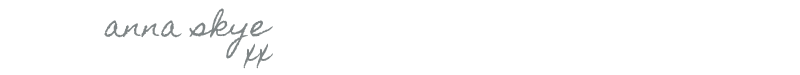SUPPLIES:Download Addressing Template
- A7 or 4-Bar envelopes
- X-acto knife
- Cutting Mat
- Pen
- Template
Step 1: Cut Out Template
Download the envelope addressing template and print onto the heaviest card stock that your printer will handle. Each PDF has the template for an A7 envelope and 4-bar envelope. Cut around each envelope template using scissors or an X-acto knife. Then cut out the long, solid white boxes. This is going to be easier with an X-acto knife.
Remember, cut the solid lines, leave the dotted lines.
Step 2: Align Template
Place the template over either an A7 or 4-bar envelope.
Step 3: Write Address
You are now ready to write the address. Use the vertical dotted lines as a letter guide. One letter fits between each dotted line. Try to keep your letters uniform in height by filling the writing window from top to bottom.
The template can be used to left align text, or center text. The black circles are the center of the writing window, use these to find the center.
Step 4: Voila
Remove the template and check out your perfectly aligned, perfectly spaced, and perfectly straight text.
Until next time, with template love,
(Although all the products listed in this tutorial are products I personally use, I will be compensated if you make a purchase through some of the links provided.)