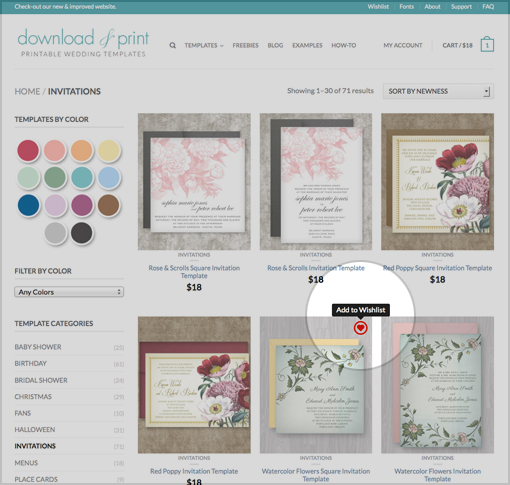What's A Wishlist?
Add items to your wishlist by clicking the heart in the top right corner. It's a easy way to mark designs you link so you can find them again. To remove items from your Wishlist simply click the "x" in the left column.
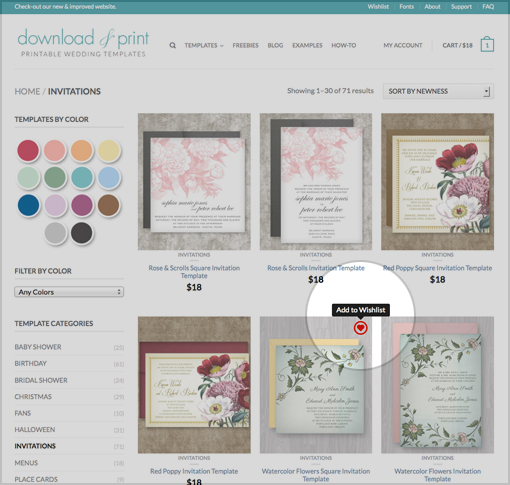
Add items to your wishlist by clicking the heart in the top right corner. It's a easy way to mark designs you link so you can find them again. To remove items from your Wishlist simply click the "x" in the left column.