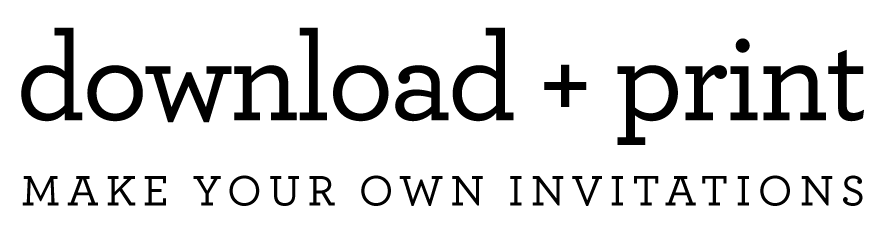Saving / Editing Changes Later
With Download + Print Unlimited Access Membership you can DOWNLOAD a print-ready file and/or SAVE to continue editing later.
DOWNLOAD will save a print-ready file of what you see on the screen and to your local computer. This is the file you open and print to make your invitations at home.
SAVE will save the progress of your changes so that you can continue from where you left off. Saving stores a copy of your changes to our server, so it can be loaded and edited at a later time.
LOAD opens a pop-up of all your SAVED designs, click the thumbnail of the invitation you want, and it will open in the builder. Continue making modifications and SAVE again if you wish. Saving always makes a new file. It does not write over your earlier version. If you have a bunch of saved designs you no longer need, delete them by clicking the "X" on the top right of the thumbnail preview.
Note if you DOWNLOAD a print-ready file it does not automatically SAVE a version for editing later. You must also SAVE to keep a version you can open later.