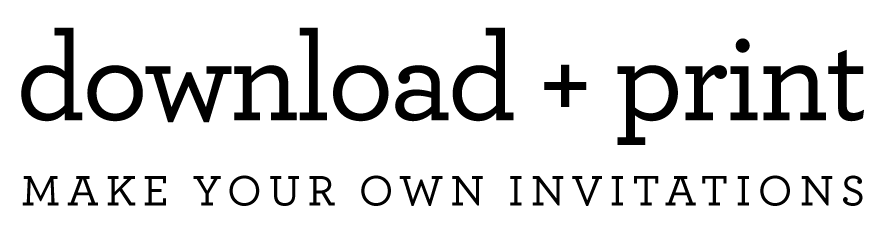Changing the Background
The background on the template can be changed by:
- Select the background by clicking near the edges or corners of the design.
- With the background selected, look for the bucket icon on the black toolbar. The color behind the bucket is the current background color, click on the bucket icon to open the color pallet. Select the color of your choice.
Tips: If you are using colored paper we recommend changing the background to white. You can toggle different background colors to preview what paper might look best when printing your invitation.