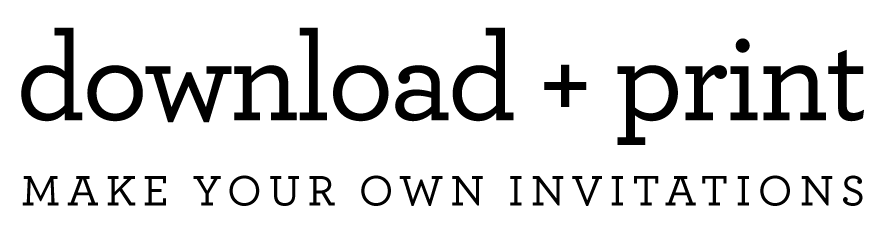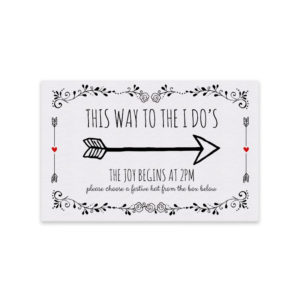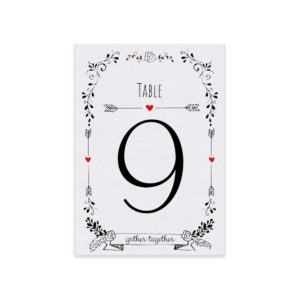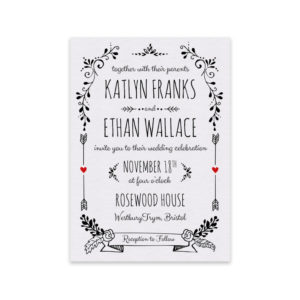Doodle Love Wedding Program (Inside)
Booklet Wedding Program Tip
- Make sure you are signed-in and can see the black SAVE & LOAD buttons above the editor before you start customizing.
- Begin by clicking on the program above to modify names, dates, and details for your wedding. If you need to add additional text use the box to the right. Once a text block is added you can move it into place, adjust fonts, colors and sizes.
- Save your work as you go and before switching pages. If you navigate away from this page, use the LOAD button to open any saved work.
How-to print on both sides of the paper
After customizing online you will have downloaded two files (Cover & Inside). Print the Cover page first. When printing select your paper size A4 or Letter, then select Scale to Fit Page.
Then take the cover pages you just printed, flip the paper over and load it into the printer's paper tray. Print the Inside on the back side of the Cover. Note do a test print to make sure you have flipped the paper correctly, each printer is a little different.