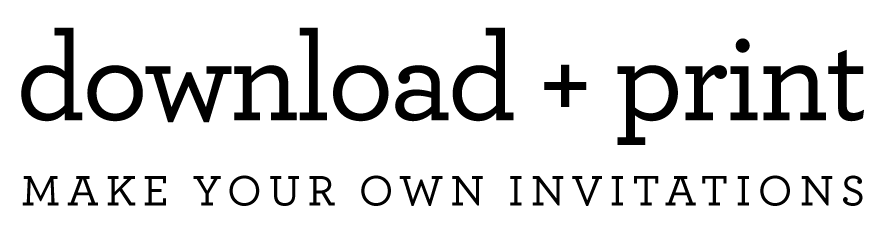Booklet Wedding Program Tip
- Make sure you can see the black SAVE & LOAD buttons above the editor before you start customizing.
- Begin by clicking on the program above to modify names, dates, and details for your wedding. If you need to add additional text use the box to the right. Once a text block is added you can move it into place, adjust fonts, colors and sizes.
- Save your work as you go and before switching pages. If you navigate away from this page, use the LOAD button to open any saved work.
How-to print each side
After customizing online you will have downloaded the two files (Cover & Inside). When printing select your paper size A4 or Letter, then select Scale to Fit Page or 100%. Note: Do a test print to make sure you have everything in place and check your spelling.