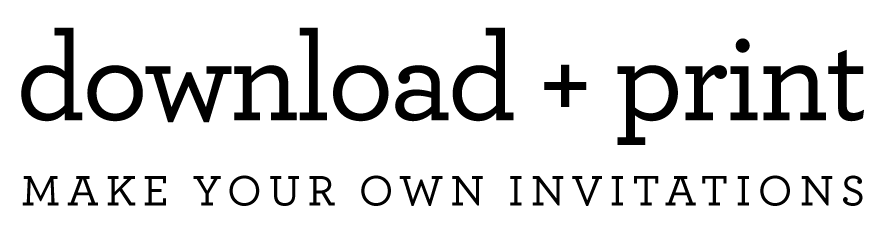All of our printable wedding invitation templates at Download & Print make use of beautiful and free fonts that we've discovered across the web. You will need to download and install these fonts on your computer in order to use them with the template. Below is a list of our designs in alphabetical order and links to download the free fonts used in that design.
TIP: Before installing fonts on your computer close Microsoft Word and any other Microsoft Office programs, then install the font as instructed below. After the font in installed, then open the template file in Microsoft Word.
On Windows PC:
- Under Windows 10/8/7/Vista select the font files (.ttf, .otf or .fon) then Right-click > Install
- OR place the font files (.ttf, .otf or .fon) into the Fonts folder, usually C:\Windows\Fonts or C:\WINNT\Fonts (can be reached as well by the Start Menu > Control Panel > Appearance and Themes > Fonts).
On Apple Mac:
- Under Mac OS X 10.3 or above (including the FontBook) Double-click the font file > "Install font" button at the bottom of the preview.
- OR Under any version of Mac OS X: Put the files into /Library/Fonts (for all users), or into /Users/Your_username/Library/Fonts (for you only).
- Learning Curve - Download at dafont.com | Download at fontspace.com
- The Skinny - Download at dafont.com | Download at fontriver.com
- London MM - Download at fontsup.com | Download at fonts2u.com
- Aerolite CP - Download at dafont.com | Download at qfonts.net
- Ecuyer DAX - Download at dafont.com | Download at urbanfonts.com
- Tw Cen MT - Download at AZfonts.net | Download at cufonfonts.com
- Olympic Branding - Download at dafont.com | Download at fontsgeek.com
- Splendid ES - Download at urbanfonts.com | Download at fontpalace.com
- Trajan Pro - Download at fonts101.com | Download at fontsgeek.com
- Copperplate - Download at ufonts.com | Download at fonts101.com
- Snell Roundhand - Download at fontpalace.com | Download at azfonts.net
- Jane Austen - Download at dafont.co | Download at urbanfonts.com
- Trajan Pro - Download at fonts101.com | Download at fontsgeek.com
- Maratre - Download at dafont.com | Download at 1001freefonts.com
- Trajan Pro - Download at fonts101.com | Download at fontsgeek.com
- KG Eyes Wide Open - Download at dafont.com | Download at fontspace.com
- The Skinny - Download at dafont.com | Download at fonts2u.com
- Trajan Pro - Download at fonts101.com | Download at fontsgeek.com
- Volstead - Download at dafont.com | Download at 1001freefonts.com
- Copperplate - Download at ufonts.com | Download at fonts101.com
- Windsong - Download at dafont.com | Download at 1001freefonts.com
- ALS Script - Download at fontspace.com | Download at 1001freefonts.com
- Garamond - Download at fontpalace.com | Download at 1001freefonts.com
- Coneria Script - Download at dafont.com | Download at 1001freefonts.com
- Rockwell - Download at ufonts.com | Download at thefonty.com
- Vintage Fair - Download at dafont.com Download at fontriver.com
- Coneria Script - Download at dafont.com | Download at 1001freefonts.com
- CAC Champagne - Download at fontsquirrel.com | Download at 1001freefonts.com
- Trajan Pro - Download at fonts101.com | Download at fontsgeek.com
- Arvo - Download at fontsquirrel.com | Download at 1001freefonts.com
- Channel - Download at dafont.com | Download at urbanfonts.com
- Geo Sans Light - Download at dafont.com | Download at urbanfonts.com
- Daydreamer - Download at dafont.com | Download at fonts2u.com
- Avenir - Download at cufonfonts.com | Download at thefonty.com
- Volstead - Download at dafont.com | Download at 1001freefonts.com
- ALS Script - Download at fontspace.com | Download at 1001freefonts.com
- Copperplate - Download at ufonts.com | Download at fonts101.com
- Jellyka Delicious Cake - Download at dafont.com | Download at 1001freefonts.com
- Perpetua-Titling - Download at fontsgeek.com
- Trajan Pro - Download at fonts101.com | Download at fontsgeek.com
- Zapfino - Download at thefonty.com |
- Caslon CP - Download at dafont.com | Download at fontriver.com
- Chopin Script - Download at dafont.com | Download at 1001freefonts.com
- Amperzand - Download at dafont.com | Download at 1001freefonts.com
- Anderson Four Feather Falls - Download at dafont.com | Download at 1001freefonts.com
- KG Eyes Wide Open - Download at dafont.com | Download at fontspace.com
- Futura Light - Download at ufonts.com | Download at fontyukle.com
- Ecuyer DAX - Download at dafont.com | Download at urbanfonts.com
- Aerolite CP - Download at dafont.com | Download at qfonts.net
- ALS Script - Download at fontspace.com | Download at 1001freefonts.com
- Copperplate - Download at ufonts.com | Download at fonts101.com
- Perpetua - Download at ufonts.com
- Respective - Download at dafont.com | Download at fontspace.com
- Respective - Download at dafont.com | Download at fontspace.com
- Trajan Pro - Download at fonts101.com | Download at fontsgeek.com
- Tangerine - Download at dafont.com | Download at 1001freefonts.com
- Times
- Copperplate - Download at ufonts.com | Download at fonts101.com
- Edwardian Script - Download at thefonty.com | Download at fontsgeek.com
- Dancing Script - Download at fontsquirrel.com | Download at 1001freefonts.com
- Penna - Download at fontspace.com | Download at thefonty.com
- Copperplate - Download at ufonts.com | Download at fonts101.com
- Freebooter Script - Download at dafont.com | Download at urbanfonts.com
- Garamond - Download at fontpalace.com Download at 1001freefonts.com
- Rosewood Fill - Download at fontpalace.com | Download at fontyukle.net
- Savoye LET - Download at fontpalace.com | Download at fontsgeek.com
- Old Script - Download at urbanfonts.com | Download at fontpalace.com
- Rosewood Fill - Download at fontpalace.com | Download at fontyukle.net
- Engravers MT - Download at fontsgeek.com
- Old Script - Download at urbanfonts.com | Download at fontpalace.com
- Palatino Linotype
- Parisienne - Download at 1001fonts.com | Download at fontspace.com
- Maratre - Download at dafont.com | Download at 1001freefonts.com
- Trajan Pro - Download at fonts101.com | Download at fontsgeek.com
- Coneria Script - Download at dafont.com | Download at 1001freefonts.com
- Trajan Pro - Download at fonts101.com | Download at fontsgeek.com