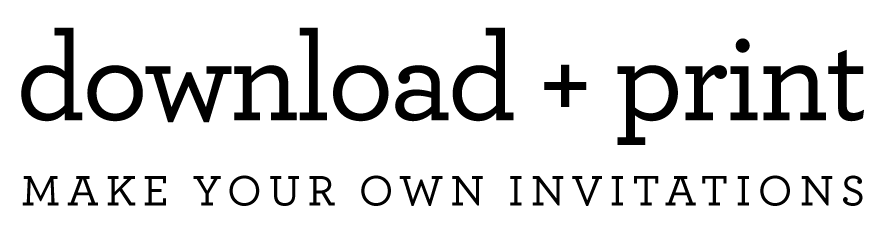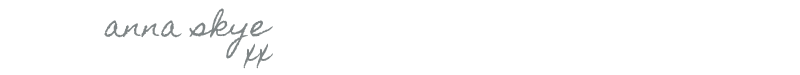My love of office supplies shines through again as I go all MacGyver on a simple binder clip. I think I'd be proud to be known as the MacGyver of wedding stationery. Give me any everyday item and with a bit of hot glue / spray paint / decoupage / sparkle I'll make it wedding worthy.
Today I'm proving that by transforming a plain black binder clip. The clip gets a little seating assignment treatment, the coordinating placecard is elegant and the whole project is dead easy to put together.
Check the links in this tutorial for the free placecard and binder wrap templates. Yay! The file is black and white so you can print on any color paper to tie in with your wedding theme. Double yay!
The placecard template is a .doc file and you'll enter your guest names in MS Word. You can also change the font to tie in with your menus, table numbers, and other paper goods (or perhaps that's just something someone who lives and breathes wedding invitations pays attention to??!). I'm not afraid to admit I dork out this way.
The project is super simple, but if you have 120 people on your guest list plan to repeat the steps 120 times. Just a heads up for time management purposes.
If you end up using these for your wedding please share pics on Instagram or Facebook. We love to give high-fives and kudos!
SUPPLIES:Download Free Templates
- Binder wrap and placecard templates
- 8.5 x 11" card stock
- 1 1/4" binder clips
- Double sided tape
- Scissors or a paper cutter
Step 1: Download + Print
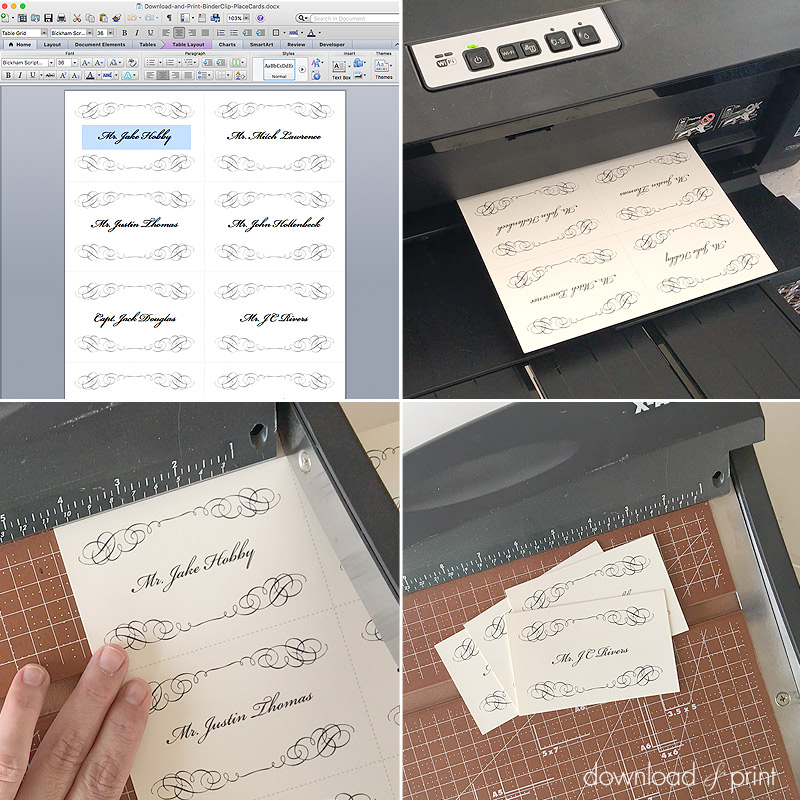
Download the free binder wrap and placecard templates. Open the placecard file in MS Word and add your guests' names.
The font I'm using is Bickham Script and is available to download for free. If you would also like to use this font, download and install the font on your computer, then re-open Word and the template. You can choose any font you like however, just change it in Word.
Print the placecards on 8.5 x 11" paper. Choose a heavier cardstock than standard paper, anything above 65 lbs will work well.
PRO TIP: The placecards will also print on A4 paper.
Trim the placecards along the dotted lines using scissors of a paper trimmer.
Step 2: Wrap Binder Clips
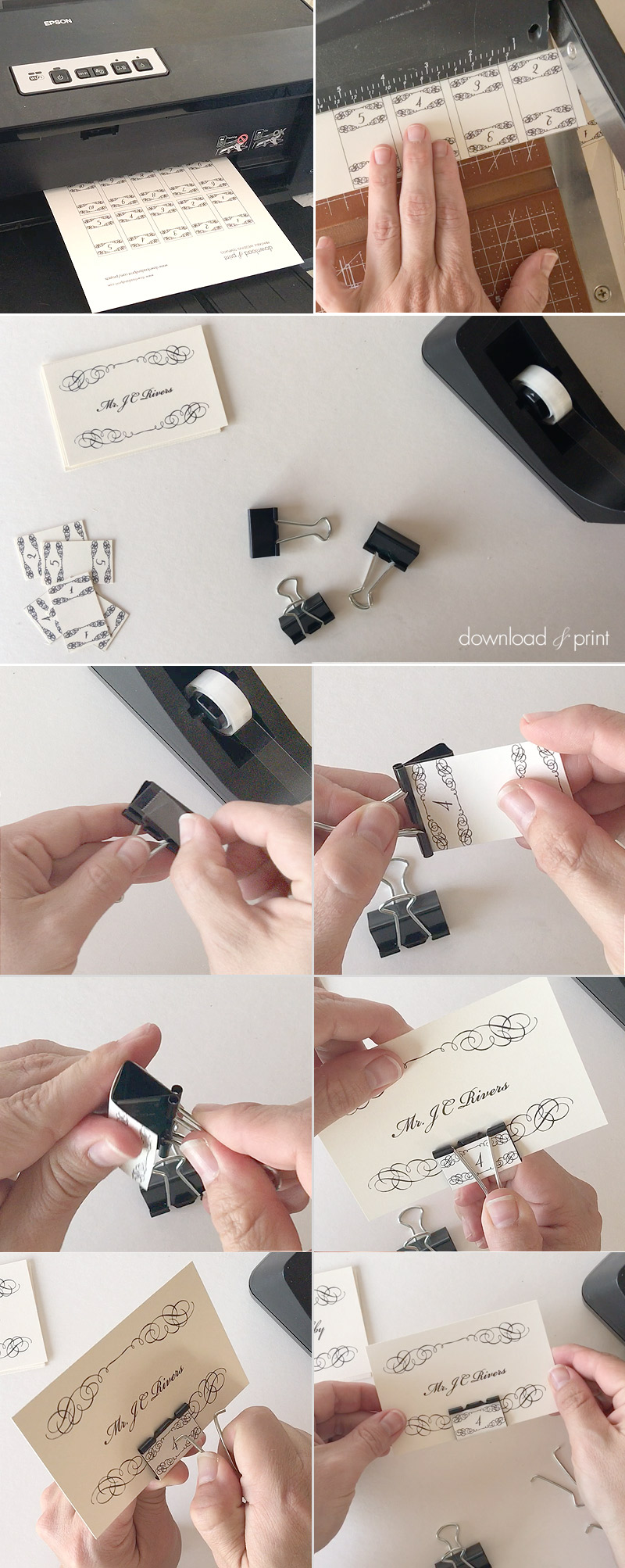
Print the binder clip wrap template. This is a PDF and the numbers cannot be changed. We've got you covered up to #20, if you need anything above this give us a shout.
My thought here is the numbers at each table will start at 1, these are seat number assignments. You'll need separate table numbers. Your seating chart will list the table numbers and seat assignments, so favorite Aunt Maud might be sitting at Table 7, Seat 3. Hopefully you won't have more than 20 people at each table, but we're here to help if you do.
What that long-winded explanation boils down to is you'll need to print one template for each table. If you have eight tables, print eight copies.
Trim out the numbers that you'll be using (if you only have 10 people per table there's no need to cut out 11-20).
Place a piece of double sided tape on both sides of a 1 1/4" binder clip and wrap around a number.
Attach the clip to the bottom of a placecard and remove the handles one at a time by squeezing inwards.
And... Repeat!

YOU MAY ALSO LIKE:

Embossed Monogram Invitation Pouch
View Tutorial
Pretty Doily Envelope Liner
View Tutorial
Personally Invited Belly Band
View Tutorial
With template love,
(Although all the products listed in this tutorial are products I personally use, I will be compensated just a tiny bit if you make a purchase through some of the links provided. Thanks for supporting small biz!)